
|
Olympus Camedia C-3000Z A technical review |

| My other pages related to the Olympus C-30x0 cameras |
|
This review deals directly with the C-3000Z, but is also applicable to the C-3030Z, C-3020Z, and C-3040Z cameras. Any differences are explicitly stated in the text; they are also discussed in a separate article. Rather than to compete with reviews enumerating every menu in the user interface, or counting the number of aperture settings from F/2.8 to F/11, this review is addressed to those who would like to know not only what, but also why. What you will find here, is the basic data on these cameras, supplemented with explanations what this or that feature really means, and why does it make the camera better or worse. In some cases I came up (by experimentation or calculations) with additional specifications, hard to find elsewhere. | |
The models are discussed jointly, as the differences between them are rather insignificant:
| 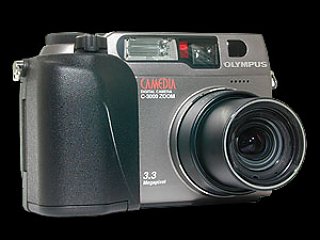 C-3000Z |
|
Specifications and features — and what they really mean Note: information specific only to the C-3040Z or C-3020Z is marked by use of colored fonts as shown. | |

|

| |
| Body | ||
| Finish: Partly brushed aluminum (black, champagne or gray, depending on model), partly hardened, grippable plastic. | One good-looking camera, not unlike a midget Mamiya 6x7. You have no doubt this is not a cell phone, or a Walkman. One thing which spoils the impression a little is the plastic rotary control knob at the top. | |
|
Size:
110x76x66 mm.
The C-3040Z (with new lens) is a little deeper: 70mm (not 66). | Just right. Not quite pocketable (although you may try), providing good grip and handling. | |
| Weight: 300 g (10.6 oz), w/o batteries. | I would have nothing against the camera being 25-50% heavier, but not larger, for a better precision-instrument feel (this maybe would allow for a metal tripod socket/plate assembly!). Try the Canon G-2 to know what I mean. | |
| Lens | ||
|
Focal length: 3x zoom range, 6.5-19.5 mm equivalent to a 32-96 mm lens mounted on a 35 mm camera. In C-3040Z the range is 7.1-21.3 mm (equivalent to 35-105 mm). |
At the wide end, the C-3000/3020/3030Z has wider angle than most cameras in this class (all others start from 35 or 38 mm focal length, equivalent, that is). I find it useful, especially for scenic and architectural photography. Unfortunately, the C-3040Z loses this advantage.
A 28 mm wide end would be better, especially combined with a 135 mm long end, not even to reach out further, just to reduce the depth of field in portraits (wider maximum aperture at the long end would also help here). | |
|
Aperture range:
F/2.8 to F/11 (all focal lengths); adjustments in 1/3 EV step increments.
In the C-3040 the aperture goes from F/1.8 (wide end) or F/2.6 (long end) down to F/10.) |
Olympus refers to the '3040 lens as "superbright". Excuse me? Yes, it is a tad more than one F-stop brighter at the wide end (nice but hardly revolutionary), but at the long end of the focal length range, its advantage over the other lens shrinks down to 1/4 of a stop, basically within measurement error. Still, this is the brightest zoom on any digital camera (even if just by 1/3 of an F-stop).
The F/11 minimum aperture is not too common at these tiny focal lengths. This can be useful in close-up photography, where we need as much depth of field as possible. In case you are wondering why I'm happy with the F/11 minimum aperture, while on a 35 mm camera F/16 or F/22 is required; there are two basic reasons: (a) M×A Rule says that the depth of field of this lens at F/2.8 is the same as that of a 35 mm-equivalent lens at F/14; (b) With the lens much smaller than a similar one for a 35 mm camera, at greater F-numbers light diffraction effects will cause image degradation. I would avoid using apertures smaller (F-numbers greater) than F/4, especially at the short end of the zoom range, except for close-up work. | |
|
Optical construction:
All-glass, multicoated, 8 elements in 5 groups, three aspherical surfaces.
C-3040Z: 10 elements in 7 groups. |
Wow. These are excellent pieces of optics, as both mine and everyone else's informal tests indicate. I'm not sure how the increase in number of glass surfaces affects contrast and glare in the '3040.
I'm more familiar with the lens used in the C-3000/3020/3030Z (from which I've got hundreds of very satisfactory images); my familiarity with the C-3040Z is limited to two day's worth of shooting, but a casual comparison of images does not show any noticeable quality improvement (or degradation). | |
| Diaphragm: Iris type, 5 blades. | The multi-blade iris diaphragm is a sign of quality (as opposed to two fixed-opening diaphragms used in some other cameras, even in the same price range). | |
| Mechanical: Collapsible construction. |
The lens assembly moves forward by about 2 cm (2.5 in the C-3040Z) when the camera is powered on, and vice versa.
When extended, it seems quite vulnerable to mechanical injury (remember, with this image size it must work to very tight tolerances). The lens cap, if not removed before powering the camera on, makes the motor struggle and emit grinding noises — let us just hope it does not hurt the mechanism. See Recommended accessories below for the way to protect the lens from injury and the motor from struggling. | |
| Optical viewfinder | ||
| Type: Real image; zooming in synch with the lens. | Disappointing for a camera of this general quality and specs. (The tiny Canon Elph S100 has a better one, with all the size restrictions included!) The quality of the viewed image is only so-so (rather small and a little fuzzy). | |
| Field coverage: 80% horizontally, 78% vertically; area coverage: 62% (my measurements at ~70 mm equivalent focal length). |
The 62% of area coverage is far too small.
This is important especially in outdoor photography, when we avoid the LCD finder to save batteries and because it is not readable in bright sun. More than once I've got in my viewfinder-taken pictures some peripheral objects which I would prefer to leave out.
| |
| Parallax correction: none. | This would be probably too expensive, especially for a zooming viewfinder. Too bad. | |
| Information shown in finder: None. | OK with me. | |
| Diopter correction: yes. |
Adjustment is done with a tiny turning knob. The knob is ugly, lacks precision, and just feels wrong.
(This is important when the camera has more than one user, with different diopter correction required — otherwise just set it once and leave alone). Still, some digital cameras do not have this feature at all (for example, the Olympus D-40), so let's not be bitchy about it. | |
| LCD viewfinder | ||
| Type: Color: low-temperature, polysilicon active matrix (TFT). |
The LCD screen is good, especially in the '3020.
The screen is viewable even outdoors, except in direct sunlight, when shading it with your hand (or one of the available, third-party contraptions) may help a little. It also has good viewability at non-zero angles. | |
| Physical size: 27x37 mm; 46 mm (1.8 in.) diagonal. | Just fine. | |
| Pixel size: about 120k pixels (very close to 400x300). | Just two years ago some mid-line cameras had image resolution lower than this. | |
| Field coverage: 99% horizontally, 98% vertically; area coverage: 97% (my measurements on a C-3000Z, with an accuracy of 1% or so). | This is practically a full-field coverage. | |
|
Brightness adjustment:
Yes, via the menu system.
| This may lead to a stand-up comedy scenario: "I cannot see the screen, let me adjust the brightness. Here, let's go to the screen menu. Oops, I cannot see the screen!". | |
| Shutter | ||
| Type: unknown. | Some Olympus sources indicate that the camera has a mechanical shutter, as opposed to models which do not have a shutter mechanism at all, with the CCD (light-sensitive array) working all the time, and its signal averaged over the nominal "shutter speed" time when the picture is taken. | |
|
Speed range:
From 16 s (manual) or 1 s (all auto modes) to 1/800 s, adjustable in 1/3 EV increments.
The C-3040Z and C-3020Z claim the longest shutter speed of 4 s in auto modes. |
Sufficient for practically any applications (except, possibly, some areas of sports photography).
The mechanical shutter may explain the 1/800s top speed, and not higher; it is about as high as the central (leaf) shutter will go. The claimed 1/10,000s "shutter times" in the camera's "movie mode", on the other hand, is just the time over which the CCD signal is averaged, with the mechanical shutter staying open all the time. Similarly, cameras claiming "shutter speeds" faster than 1/1000s, have, I suspect, no actual shutter at all. I suspect this (less expensive) solution must have some disadvantages in terms of image quality, as otherwise all cameras would be using it, not just the cheaper ones. Interestingly enough, in some cameras with a mechanical shutter, the highest speeds are allowed only with the lens aperture closed down. Clearly, these speeds are too high for the shutter to open completely, hence the limitation. Looks good on the spec sheet, though. | |
| Exposure measurement | ||
| Type: TTL (through the lens). | But of course. TTL metering will work just fine with filters and auxiliary lens attachments. | |
| Sensor: Digital ESP Matrix. | "ESP" may mean "extra-sensory perception" or just nothing. Olympus could have named its system "Quadrupial PTA vari-sensor" and things would be just fine, as they never explain what it means. | |
|
Modes:
Center-weighted (referred to as "matrix" or "iESP", whatever that means) and spot.
The C-3040Z (only) adds the multispot mode. |
An option of spot metering is nice when you really need it. Frankly speaking, I've used it very rarely on my C-3000Z (although I'm using it quite often on the E-10).
The manufacturer's information on the "regular" metering mode (iESP) is somewhat confusing and inconsistent. Usually "matrix" means that the light is measured in a number (5-256) of discrete areas, and then the software evaluates the scene, using some smart algorithm to recognize, for example, large expanses of bright sky and exposing for the darker foreground. On the other hand, the center-weighted mode is just a mechanical way of averaging the picture area brightness, assigning greater weights to the center than to the peripheries, regardless of the nature of the image. Olympus does not actually explain which approach it uses in its cameras, although I suspect that it is the matrix, and referring to it as "centerweighted" is just a documentation snafu. Anyway, the proof is in the pictures. All my experiments ended up in perfectly or almost-perfectly exposed frames (although I like to have a -1/3 EV exposure compensation all the time), proven by the analysis of the image brightness histogram. A similar analysis of a couple of images from the Nikon CoolPix 990, which uses a 256-element matrix, has shown very similar, also excellent results. Whatever the Olympus engineers did here, they seem to have done it right. The multispot mode (C-3040Z only) means that the user takes up to eight point meterings and allows the camera to set the exposure so that all these points will, if possible, fit into the recorded tonal range. The highly-esteemed Olympus OM-4 (35mm) has a similar feature. Unfortunately, the choice between spot and multispot mode is made through the LCD screen menu, which severely limits is usefulness in field conditions. | |
| Exposure control | ||
| Modes: Program (full auto), aperture and shutter priority, metered manual. | Perfect: as little, or as much, control as you wish. | |
| Compensation: Up to ±2 EV stops in 1/3 stop increments. |
Useful in overriding the automated settings for objects significantly differing from the standard 18% "gray" (go one or two stops up for beach or snow scenes; if you don't know why, get a good book).
This usually cannot be done with an image-editing program: once some of the scene brightness range gets cut off from the recorded image, nothing will restore it. | |
| Bracketing: Three or five exposures, 1/3, 2/3 or 1 EV apart from each other. |
Handy in tricky shooting situations: the camera takes a number of shots at various settings so that you can choose the best one.
Shooting a series of five bracketed shots on my C-3000Z takes about 2.5 seconds. I suspect that on a '3030, with its large memory buffer, it should take even less. In any case, if you are serious about it, use a tripod for bracketed shots, to ensure that they are identically composed. | |
| ISO settings: Auto, 100, 200, 400. |
These correspond to film speed in "normal" cameras. Higher values allow for faster shutter speeds and/or smaller apertures (greater F-numbers).
This is useful in low-light situations but comes at a price: greater image noise, quite visible at ISO 400. (This is why most entry-level cameras do not allow you to change the ISO setting at all.) | |
|
White balance:
Auto and four presets: sun, overcast, tungsten, fluorescent.
The C-3040Z and C-3020Z also have a quick reference mode and manual fine-tuning. |
Just what we need; even better on the C-3040Z.
Without a color temperature meter, I doubt I would do a better job than any of the four presets on the C-3000/3030Z. Besides, it is easy to adjust the color balance in any image-editing program. The quick reference mode added in the newer models is the same as that on the semi-pro Olympus E-10: you point the camera at a neutral (white or gray) area, and it will adjust the color balance so that this area will be shown neutral. The manual fine-tuning is, I think, an overkill. Oh, well... | |
| Focusing | ||
|
Autofocus:
Passive TTL (through-the-lens), wide-area, contrast-detection type.
The C-3040Z and C-3020Z add spot autofocusing. |
Passive TTL systems use the mage created by the lens to set the focus, the same way like in most modern AF SLRs. This is not only more accurate than the active systems found on most point-and-shoot cameras (which project an infrared beam on the subject), but also works flawlessly with any lens attachments (wide-angle, tele, close-up).
The spot focusing mode can be very useful in tricky situations; this would be a welcome addition in the newer models if not for the fact that it is activated through the menu system. Come on, I switch to spot autofocus when I see in the viewfinder that my composition requires it; do I now have to dig through the menus in the bright outdoors light? Actually, as is, the feature is almost useless, unless I decide to switch to it semi-permanently. | |
| Manual: Yes, with the distance scale on the LCD screen. | For pictures taken outdoors at distances above 1 meter or so, you can set the focus manually once and forget about it: there is enough depth of field to have your pictures sharp, and you will save some battery juice. | |
| Focus range: 0.8 m (30 in.) to infinity in regular mode, 0.2 m (8 in.) to 0.8 m (30 in.) in "macro" mode. |
I don't like the switching to a separate "macro" mode for distances less than 80 cm. Most probably, it was introduced in order to speed up the autofocusing time. You've got to make compromises sometimes.
The 20 cm minimum distance is not as close as we might have wished, although OK for most users. (The Nikon 990/995 allows you to come much closer!). At the minimum focusing distance (which, as it turns out, is measured by Olympus from the front of the extended lens), the field of view is about 80x60 mm for the longest lens setting, and 232x174 mm for the shortest (my measurements, estimated ±2% accuracy). Actually, calling this a "macro" mode is an exaggeration; the term is reserved for much larger image scales. "Close-up" would be less stretched. | |
| Autofocus steps: 130 (both modes together). | This is more than enough, in view of the great depth of field of the lens; we have to remember, however, that most of these steps are in the close-focusing range, where they may be actually needed. | |
| Flash | ||
| Built-in flash coverage and range: 32 mm (equiv.) lens, 0.2-3.8 m (at ISO 100 setting). |
Better than average at the far end, and accurate (no burn-out) at the short end. Slight (but acceptable) vignetting at the widest zoom setting.
The user manual gives, erroneously, different minimum-distance values for different zoom settings: 0.2 m (at 96 mm), and 0.8 m (at 32 mm). This does not make any sense, as the lens aperture does not change with the focal length (or, in case of the '3040, changes by less then one F-stop, not two as these numbers would indicate). Anyway, a quick test at 0.2 m resulted in equally well exposed pictures at both ends of the lens focal length range. The maximum-distance data quoted by Olympus in the manuals or on their Web page also does not make much sense; it is just internally inconsistent. You will be better off dividing the guide number (see below) by the maximum lens aperture (i.e., the lowest F-number) at the given focal length. | |
| Guide No.: 10.6 m (35 ft). | This is the most consistent estimate I was able to come up with. I my be off by 10% or so (but so may be the flash itself). | |
| Recharging time: Below 6 s. | As in most of present-day units, if the flash is fired at less than full power (less than maximum subject distance), the recharge time will be shorter. | |
| Metering: TTL (through-the-lens). | Flash metering works very nicely, thank you, giving properly exposed images in the whole distance range from 20 cm (8 in.) up. | |
| External: Optional, dedicated FL-40 from Olympus, used with or instead of the built-in flash (not available for the C-3020Z). | Nice (tilt, bounce, TTL metering), seamlessly integrated with the camera, but overpriced ($300 or so). Use a separate thyristor slave unit instead. | |
| Flash exposure compensation: ±2 EV. | Very useful. When using the internal flash as a fill-in (to soften shadows in bright sun) I like to set the compensation to -1 or -2. | |
| Usage modes: Auto, red-eye, off, forced on, slow synch (front and rear). |
In addition to the expected modes, slow synch allows you to use flash with long exposures, in order to get some detail in the dark background of night or dimly-lit scenes.
In such cases you can have the flash go off at the beginning, or at the end of the exposure. For stationary objects this does not make any difference, but for moving ones it does, as the "streaks" will precede or follow the sharper, flash-generated image, respectively. (The second option is referred to as "rear-curtain synch" in the SLR world, and is available only in upper-end cameras.) | |
| Image sensor | ||
| Type: CCD (charge-coupled device). | This means, for all practical purposes, that Olympus uses what almost everyone else does. | |
| Pixel count: 3.3 million. |
The "pixel count" given traditionally by all manufacturers is a little bit inflated: some of these pixels (at the sensor edges) are never used. The image is build out of exactly three megapixels (2k x 1.5k), or, in decimal terms, 3,145,728 pixels.
Note that all the hype around the transition from two to three megapixel cameras was rather overinflated. A 50% increase in the pixel number leads to the same increase in the maximum printable image area, which translates into a 22.5% increase of the linear print size. For example, if you were happy with your 8x10 prints from a 2 MP camera, you should be equally happy with 10x12 prints from a 3 MP one, but not bigger. This is some improvement, but hardly a revolution. | |
| Size: 1/1.8 in. | The image sensor sizing convention is a holdout from the early TV years. Actually, this data item does not mean much. | |
| Image size: 5.3x7.0 mm. | These are my calculations; may be up to 5% off. | |
| Image resolution and storage | ||
| File formats: TIFF, JPEG. | Uncompressed TIFF files are huge (above 9 MB for 2048x1536) but provide no-holds-barred quality, if you need it. | |
| Compression: None for TIFF, approximately 5x or 12x for JPEG. |
Olympus refers to the two levels of compression as "high" and "normal" quality, unless they are used for the largest resolution, where they change names to "super high" and "high" quality (without changing the compression ratio). Oh, how do I like to be treated as an idiot in the morning...
From the purely technical side, I would prefer the low compression ratio to be a bit lower: 3x or 4x — such JPEGs would be, for all purposes, as good as TIFFs. | |
Pixel size:
|
A nice choice, with a strange gap at 800x600, breaking the, otherwise regular, progression.
We have to realize that all files at less than maximum resolution are created by some way of averaging a number of neighboring pixels of the sensor. Except for the 1024x768 resolution (where the averaging involves exactly four pixels, or 2x2), this probably includes some degree of interpolation. Therefore I expect an image in, say, 1600x1200 pixel mode to be of slightly lower quality than such an image taken with a camera with a "native" 1600x1200 resolution. It is difficult to say if the difference is meaningful. | |
| Recording modes: total of 15, at any moment 5 selectable from the menu, selection presets can be changed from another menu. |
Illogical and confusing. From one menu you can select a TIFF (in a resolution which you pre-set elsewhere), or the "SHQ mode" (full resolution, low compression), or the "HQ mode" (full resolution, high compression), or one of two other "modes": SQ1 and SQ2 (where both resolution and compression values are preset in another menu).
As the fifteen available (but only five directly accessible) "modes" are really combinations of three compression/file formats and five resolutions, it would seem much more logical to offer the user just two choices: of the format (TIFF, low JPEG, high JPEG) and resolution (as per the list above). | |
| Storage media: SmartMedia memory cards; up to 128MB accepted. |
With SM cards, the controlling circuitry is a part of the device which uses the card (as opposed to CompactFlash, where it is a part of the card itself). This, intended to make the SM cards less expensive, has a limiting side-effect: your SM-based device will not be able to handle SM cards requiring an updated controller.
What it means for us is that when SM cards with capacity of 256 MB show up on the market, our cameras may not be able to handle them (unless they undergo a factory modification of the built-in software, the firmware). On the other hand, SM cards are much smaller and thinner than CF ones (surprisingly, they are not cheaper). The cards included with the camera (8 or 16 MB, depending on the model) are just a joke, too small for any serious use. What you need is a 64 or 128 MB card, period. | |
| Power source | ||
| Batteries: Four AA size cells: alkaline, lithium, NiCd, NiMH, or two 2CR-V3 lithium packs. |
A very reasonable choice: whenever you run out of juice, go to the nearest grocery, say "Quatros baterias, por favor", and you're back in business!
The lithium batteries will last longest, but you will have to take a second mortgage. Of other types, NiMH (rechargeable) are the recommended choice as they keep the voltage flat with time (unlike alkalines), have decent charge (unlike nicads) and no noticeable memory effect (ditto). A small investments in a couple of four-unit NiMH sets plus a good charger will pay itself back in a few months; see Recommended accessories below. The camera comes with two lithium 2CR-V3s which I've put into my bag for dire emergencies (as they have a 10-year shelf life). | |
| Battery life: no specifications. |
Expect more than one hour of continuous LCD screen use on a set of NiMH batteries, or a day of shooting without the LCD. This is actually quite respectable.
Olympus claims that "improved electronics" in the C-3020/3040Z results in "longer battery life", but does not offer any numbers to support this claim. Longer? By 1%? By 100%? Oh, how do I like to be treated as an idiot in the morning... | |
| External power supply: optional. | The power supply by Olympus is quite small, but it's single-voltage only, and more expensive than some of the third-party replacements. Don't waste your money. | |
| Controls | ||
| Camera top: shutter release (combined with a zoom lever), rotary mode knob, and the B&W LCD display with basic information. |
Although the '30x0 compares favorably to most cameras of its functionality, the controls could use some easy to implement, yet, in my opinion, substantial improvements.
First of all, being unable to change the exposure compensation (which is conveniently assigned to the rocker switch) without having the LCD finder on is just ridiculous! The compensation indicator is already in the top LCD panel (which does not use practically any battery power) — this would require only adding the numerical value to the display. Another gripe I have is that in order to change image size and compression, I have to activate the LCD menu system. Although the system is well-structured and not difficult to navigate, it takes forever to squeeze a low-quality souvenir snapshot between two TIFF landscapes. Again, the indicator is already there, on the top LCD, just a matter of assigning some simple button combination! Exactly the same about exposure bracketing and, in case of the C-3040/3020Z, switching to the spot autofocus mode. It would be also useful to be able to access shutter and aperture priority as well as manual modes without activating the LCD finder (they could easily have their own positions on the mode knob, to start with; this alone would save us a few button presses every time). (The C-3020/3040Z models actually added the "scene settings" and "My Mode" to the control dial; using this space for manual, shutter- and aperture-priority modes would be, I think much better. Looks like Olympus is quite undecided as to what market it's trying to cater.) Making the top LCD a millimeter taller and two wider would yield room for showing the relevant information — and the rocker switch is already assigned to exposure adjustments in these modes. Not being able to see the shutter and aperture values in the top display is just wrong. The zoom control, although conveniently located, is not as precise as I would like. Exact framing by changing the focal length is almost impossible. | |
| Camera back: a multi-function, four-way toggle switch (really four buttons placed on a circle), plus two buttons to control flash mode and combined macro/spot-metering mode, and three buttons which, when pressed, activate the color screen: manual focus, LCD viewfinder on, and settings menu on. | ||
| Accessible without the color screen: flash mode, macro and spot metering, zooming. Anything else requires the screen on, and/or navigating through the menu system (so do any operations outside of the Program mode). | ||
| Menu system | ||
| Accessibility: from recording or from viewing mode (different options accessible in each case). | The menu system is quite well-structured and logical. As I said above, it would be nice to take a few settings out of it, making them accessible directly (i.e., without activating the screen). | |
|
Top-level menu count:
14 (record mode), 5 (display mode), deeply nested.
About the same in the modified menu system in the C-3020Z and C-3040Z. |
Well, if you have zillions of options, you have to access them somehow. If you are only shopping around, and want to see more details about the menu system of the C-30x0Z models, have a look at the step-by-step reviews by Steve Jenkins.
The modified menu systems in the C-3040Z and C-3020Z (these two are actually quite different, with the latter being almost identical to the one found on the D-40) may require less button-pushing in some situations, but I found it less logically structured than the original one. The improvement is questionable at best. | |
| Other features | ||
| Settings at power-up: factory presets, custom presets, or last used. |
Excellent! Full freedom. Custom presets is my favorite.
In addition, the C-3020Z allows you to save a separate set of setting as "My Mode", accessible from the control dial. | |
| Self-timer: Electronic, 12 s delay. | Nice to have, but using the remote control may be easier (except for the C-3020Z which does not have the RC capability). | |
| Remote control: Included (except in C-3020Z) infrared; 2 s delay. |
The delay is just enough to get the remote control out of sight, if you are in the picture.
The remote is also useful for long exposures with use of a tripod, to avoid camera shake. The Olympus literature lists the remote control as being included with the '3020 as well. This is not true: not only is the remote not included in the box, but the IR sensor has been deleted from this model so that the remote control cannot be used with it at all. | |
|
Voice annotation:
Up to 4 seconds with every picture; recording only, no in-camera playback.
Not available on the C-3020Z. | Some users may find this feature convenient. I may use it one day, or maybe not... | |
| Digital zoom: Continuous, up to 2.5x, accessible at the longest lens setting. |
This is done by using just the central part of the image, and interpolating it to the full pixel size. You could do it equally well using an image-processing program.
Additionally, when digital zoom is enabled, it is very easy to activate it by mistake just by zooming (it uses the same control). This is why I disabled this feature in my default settings. | |
|
External interfaces:
USB, serial (RS232), TV audio/video.
The C-3020Z does not have the serial or TV interface (the '3040 does). |
The TV output is hardwired in either NTSC or PAL (U.S. or European) standard, depending on the market.
Dropping the less useful interfaces in the C-3020 is something I can easily agree with. By now everyone has USB, and the TV output is something I can easily live without. | |
|
Image sharpening:
In the C-3000 and C-3030Z, Soft, Normal and Hard settings (affecting both contrast and sharpness together).
The C-3040Z and C-3020Z have separate contrast and sharpness settings. |
The raw image from the sensor is processed, before being stored, with use of a contour- and/or contrast-enhancing algorithms. Most cameras do it, but not all give you a choice.
The separate adjustments for various attributes in the C-3020/3040Z is a nice addition. These settings usually depend on your preferences, and your ways of postprocessing and/or printing your images. Once you find the settings you like, leave them alone and forget about them. | |
| Digital Print Order Format (DPOF): Image files may include information for DPOF-compatible photofinishers — number of prints and cropping area. |
This is not really useful: most of the camera users will want to enhance the images in an editor, and when the modified file is being saved, the DPOF information is lost.
I also found it quite cumbersome and confusing to use. Annoyingly, the cropping function does not allow to align any of the cropped sides with an original picture side: you must leave some image area out. After trying this function once, I never used it again, anyway. | |
| Movie mode: MPEG format, up to 30 or 120 seconds, depending on resolution (longer on the C-3030/40Z); 15 frames/s at 320x240 or 160x120 resolution. |
Just a useless trinket you will play with once or twice and forget about. If you want to take motion pictures, get yourself a video camera (digital or analog). Why doesn't Olympus throw in a PacMan and a Web browser, too? Of course, your taste may be different.
Note: originally I wrote "an MP3 player" above, but that was before Fuji came up with the same bright idea... Seriously, I would prefer to see the engineering effort which went into the movie feature, being applied into some other improvement, like the user interface streamlining. Olympus has, obviously, a problem deciding to which market to address their product. | |
|
Included software:
Adobe PhotoShop 5.5 LE (only with the C-3030/3040Z), Olympus Camedia Master.
The C-3020Z includes Adobe Photoshop Elements. |
The PhotoShop LE is related to PhotoShop like a guinea pig to a pig, while the Camedia Master has very bad press from those who tried to use it. I haven't.
The inclusion of Photoshop Elements with the C-3020Z is, on the other hand, a very generous option. This is a much better program than the LE version, almost (although not quite) as powerful as the PhotoShop or the Corel Photo-Paint (which, by the way, remains my favorite for processing of photographs). | |
|
Yes, but does it take pictures? Regardless of all the specs and features, the proof is in pictures. And here I am pleased to tell you that the C-30x0Z picture quality ranges from very good to stunning. In the August of 2000, on a trip to the Polish Tatra mountains, I took about 1000 shots of various subjects, ranging from landscapes to insect close-ups, vacation snapshots and pictures by bonfire. (The next year I took some pictures with a friend's '3040, with very similar results.) From those images I had some 6x8-inch prints made in a Konica minilab on Konica paper. Some images were raw, some slightly adjusted in Corel Photo-Paint. And the results were hard to believe. The tonality and color were most pleasing. The minilab did an outstanding job even out of raw images. There was no way to tell that the prints were made from digital media. Even inspection with a moderate-power magnifying glass does not reveal pixelization or any JPEG artifacts. And I'm not talking about TIFF format: just JPEGs in the high-compression mode (about 600k per image). Then I've sent a sample set of images to six (!) different on-line photo-printing services. The results varied from one lab to another, but a good lab (OFoto came on the top of this informal test) was able to deliver results as good as these from my 35-mm SLR cameras, up to the 9x12-inch size. (I wasn't too thrilled with the 11x14s, though.) (Yes, I know, a 35-mm frame is roughly equivalent to six megapixels, but much depends on how these pixels are used. Camera shake, lens quality, picture tonality and other factors usually become bottlenecks before the pixel count comes into play.) If I had any doubts about feasibility of getting good prints from a digital camera, they are now long gone. Digital cameras still have room for improvement regarding viewing, interchangeable optics, ergonomics and other aspects, but as far as the image quality goes, they match film-based ones well enough for most of users, including advanced amateurs. The Olympus C-30x0Z can prove that again and again. Sample images My small C-3000Z sample page includes two (unprocessed) sample pictures from a C-3000Z. Exposure compensation of -0.7 EV was used in both cases to increase color saturation and preserve highlights. More examples of how the C-3000Z performs can be found in two of my Gallery pages: Polish Tatras and Tatra Foothills. I have used the other models from the '30x0 line only occasionally, but for all I know, the results are very close to these. The bottom line The Olympus C-3000Z, C-3020Z, C-3030Z, and C-3040Z are excellent digital cameras: capable, highly customizable, a pleasure to use, and, most importantly, generating high-quality images. Do not misunderstand my critical remarks above: they concern mostly secondary issues, and I have much more critical things to say about any other digicams in this price range, (including the D-40 by Olympus, so don't suspect me of a brand bias). If you are a serious amateur photographer, and you are trying to decide upon a digital camera, these models deserve high recommendation. Update of 2003: The 3000 series is no longer in production, but its successor, the C-4000Z continues the tradition, and 95% of this review is applicable to that camera. Update of 2005: The original C-3000Z from which I started writing this review is still being used by my old friend in Poland, and with very good results. Just recently he sent me some of his pictures — and yes, afetr five years, the '3000 is still better than most last-year cameras in circulation. Other reviews
Thanks are due to Mr. Artur Stec for providing some additional information to the '3020 write-up, and for correcting some errors traced back to the original Olympus-supplied information. |

| My other pages related to the Olympus C-30x0 cameras |
|
Camedia® and Olympus® are registered trademarks of Olympus Corporation.
This page is not sponsored or endorsed by Olympus (or anyone else) and presents solely the views of the author. |
| Home: wrotniak.net | Search this site | Change font size |
|
Posted 2000/06/25; last updated 2004/12/04 Split into three parts 2005/08/07 | Copyright © 2000-2006 by J. Andrzej Wrotniak |