Categories: Utility, Command Shell, File Operations, File Compression, FTP Client
Author: Christian Ghisler
Registration: $28 (online)
|
Total Commander |
|
Program: Total Commander
Categories: Utility, Command Shell, File Operations, File Compression, FTP Client Author: Christian Ghisler Registration: $28 (online) |
|
Remember the Norton Commander for DOS? This was the program which for some people became a way of life, a working environment from the moment of booting the computer up to the moment of switching it off.
Total Commander (before v5.5 known as Windows Commander) is much more than just an NC look-alike for Windows. It combines the Norton Commander functionality (two directory panes to perform file operations, execute programs and access data files) with that of the Windows Explorer, WinZip, FTP client and then some. Most importantly, all three groups of functions are smoothly integrated into a single, seamless package, the design is thoughtful, and implementation impeccable. |
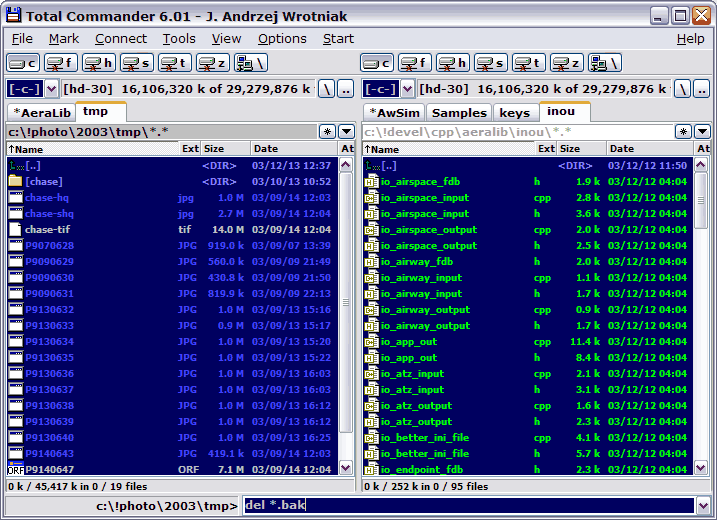
|
|
Each of the two resizable directory panes offers the functionality of the Windows Explorer, including support for Drag-and-Drop operations to/from other D&D-compatible applications, right-click context menus, file associations and all you've got used to. Excluded are the irritating rough edges and inconsistencies of the Explorer, and yes, what a welcome relief it is. You can have one of the panes display a directory tree, so that the whole thing behaves like the Explorer in the Explore mode. I'm not using the tree mode much, but you may want to.
There is also a line to enter DOS commands at the bottom of the window. You can hide it to save the screen space. Then, assume you would like to delete all .bak files from the current directory: just hit the right arrow key and type the command del *.bak, bingo. Try to do it from the Explorer. Sure, for longer command sequences I can always open a Take Command session window, but doing it from the Total Commander is so much faster! (The command history and editing are also included.) The support for ZIP archives is exemplary: Total Commander treats them like directories. You can view the contents, add, delete and access files without changing your habits. The built-in ZIP archiver supports long filenames, multi-disk archives and all other ZIP features (except encryption), and it is respectably fast. It also offers direct support for unpacking of some other archive standards (including LHA, ARJ, TAR and GZ), but for packing you will still need external, third-party programs (then, why would you like to pack files into one of these less-popular formats?) Total Commander will also open Microsoft's CAB files and self-extracting EXE files. Zipped files are what most of us usually need, and, from my viewpoint at least, Total Commander handles them in a better way than most programs, including WinZip or ZipMagic (or, for that matter, Windows XP). For example, if you compress a whole directory tree into an archive, you can browse it, climbing the folders up and down, without even noticing that you are actually inside an archive. This metaphor is even preserved for archives inside archives! You can also copy files between archives without unzipping them first. Total Commander is also an FTP client, in an understated yet powerful way. One or both directory panes may actually refer to remote FTP sites and you can treat them just as if they were normal directories, including file transfer between two remote servers. Each of the FTP clients I've tried in the past had something missing or something I didn't like; now they all went to the trash can, as Total Commander meets all my FTP needs. |
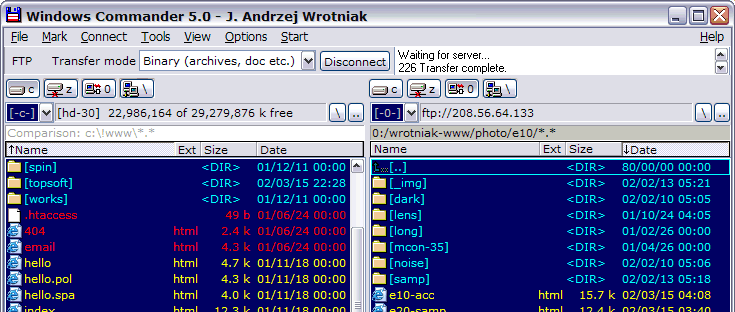
|
|
The picture above shows the program with the right pane set to a directory of my remote Web server. The FTP client functionality mimics the "normal" file management to a large degree: you can even view and edit remote files without explicitly downloading them to your local machine (Total Commander does it behind the scenes).
There is also an option to exchange files via a Laplink cable. Although this may seem an obsolete feature, more than once I found it a lifesaver when having to transfer data between two computers who wouldn't communicate in any other way (after all: this is Microsoft, what would you expect? One Windows talking to another?). Just keep a copy on a floppy, and run it from there on the other machine. Another useful feature is synchronization of the contents of two directories (or directory trees). Try it and you'll ever use the brain-damaged Microsoft Briefcase again. Even better: one of these directories can be on the remote FTP server; this is lifesaver for these of us who keep developing their Web sites on their PCs, and need to move the updated files to the server, while purging the "stale" ones from it. |
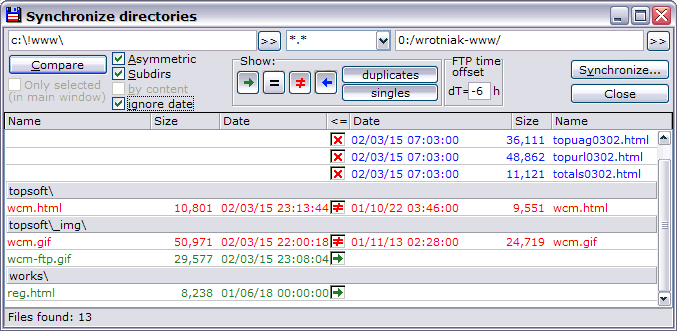
|
|
In this picture (with the window shrunk to speed up your browser) you can see the synchronization of a Web site which I keep on a laptop, with the copy on the server. On a press of a button Total Commander checked more than 100 directories on each computer, and found 13 unsychronized files, shown here in green (local machine only), blue (server only), or red (both machines, but files differ). A powerful feature, if you need it; if not — just ignore it.
Did I mention the batch rename option? Try to use the Windows Explorer to rename two hundred files from your camera, named like "PA120004.JPG" to something more meaningful, like "bill-02-004.jpg", and you will know what I mean. With Total Commander you can do it in a few seconds. File descriptions. The only feature I was really missing in this program: support for file descriptions (as those used in Take Command) has been added in Version 5.5 of 2002. You can add any description to a file, and these descriptions (contained in hidden files inside each directory) will be properly maintained when files are copied, moved, deleted, etc. — as long as you are manipulating files with Total Commander or another program supporting this feature. Luckily, the only two other programs I use to copy and move files are Take Command and ACDSee (a good image browser), so now I can use the feature across the board without losing the information. Version 6.0 adds tabs in directory windows. While this is not an essential feature (it duplicaties, in a sense, the functionality of the "favorite directory" list), in practical use it makes using the program somewhat easier, more smooth. Another thoughtful touch. One thing I always liked about this program is the way you can customize it to your liking. Almost every element of the program window can be taken away. You can customize colors, fonts, column layout, icons, warnings, menus — just name it. Support for a number of languages is provided. The settings will be remembered next time you use the program (unlike in the brain-damaged Windows Explorer, where Microsoft cannot get it right for nine years). Total Commander takes less than 2MBytes of disk space. Compare that to Norton Navigator, or to the PowerDesk (I bought both programs; the first one was a disaster, the second just so-so; both went to sleep with the angels long ago). I've been using Total Commander since Version 2, and the program was always very well-behaved, plus all the upgrades are free; you do not have to pay every time a major new release shows up (even then, it still would be worth your money). Last year my employer purchased a site license for our office, and suddenly Windows Explorer is just not used any longer by anyone; what a relief... If you want to simplify and speed up your file operations and, in addition, get a good zipping/unzipping program and an FTP client, look no further. Spending your money on the Total Commander is a smart thing to do. |
| New: Version 6.0 |
|
Every new release, while rather evolutionary than ground-breaking, adds some neat features and nice touches. This is also the case with Version 6.0, released in November, 2003 (6.02 of March, 2004 is the second maintenance update.)
As always, you will find quite a number useful and thoughtful improvements and minor bug fixes, plus the most visible new feature, mentioned above: tabbed directory windows. Maybe not essential, but so nice to have. Mr. Ghisler does not try to bloat the program with all thinkable features, and the features you may use less often don't get into your way of performing the more common tasks. And yes, the program still fits on a single floppy. In short: Instead of picking up some shrink-wrapped box with semi-useless, buggy, overpriced and bloated "utility" in your local software store (have I mentioned offending your intelligence?), get the Total Commander and see how software can be — and sometimes is — done. Your life with Windows will never be the same. |
| Home: wrotniak.net | Search this site | Change font size |
| Posted 1997/05; last updated 2004/04/07 | Copyright © 1997-2004 by J. Andrzej Wrotniak. |