Categories: Utility, Command Shell
Vendor: JP Software
Registration: $70 (download); upgrade from a previous version: $30. Printed manual available separately at $20 (the PDF version is free).
|
Take Command |
|
Program: Take Command
Categories: Utility, Command Shell Vendor: JP Software Registration: $70 (download); upgrade from a previous version: $30. Printed manual available separately at $20 (the PDF version is free). |
|
This program is a command shell, providing command line functionality to Windows. If you are not a "power user", then you do need it. If you are one, then you'll find it extremely useful, well worth the price. The point-and-click Windows metaphor is quick and easy to use, but it has limitations. When less trivial tasks are getting involved, I find myself reverting to the old-fashioned "a man and his command line" way of doing things. Years ago, when the friendliest feature of DOS was the F3 key, JP Software came up with 4DOS, an easier-to-use and more powerful replacement for the DOS front end (user interface). Mind it: it was not a DOS replacement, just a better front end, but vastly improved: featuring command history, command line editing, command line aliases, additional commands and batch functions or variables. There were a few hundred improvements over the built-in COMMAND.COM of DOS; too many to list or to remember. |
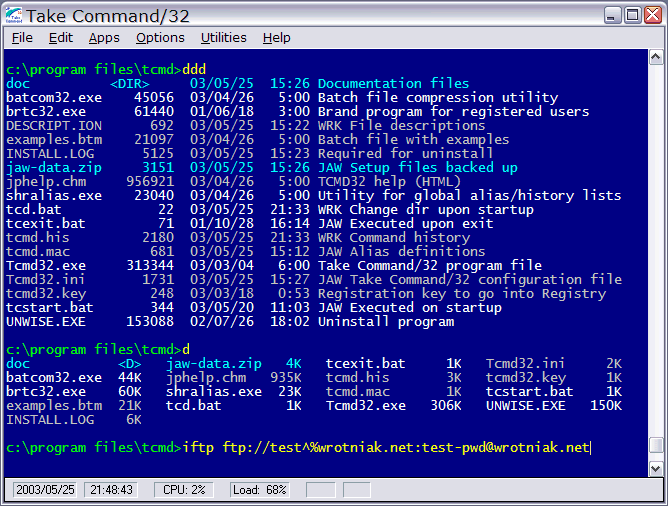
|
|
Take Command does everything 4DOS did (that program is still being supported and updated), and does it in style. For fifteen years or so JP Software manages to stay not just a step, but several steps ahead of Microsoft. Take Command has a very wide spectrum of commands (upward-compatible with DOS or the Windows XP command window), can execute both DOS and Windows programs, and the batches (scripts) for Take Command can use the Windows graphic interface. Of course, the program knows how to handle the 32-bit Windows long file names, and works OK under all Windows from 95 to XP (there is even a version for OS2 available). File descriptions (same as in 4DOS) are another feature I find very useful. Of other programs I'm using, Windows Commander and ACDSee use the same description format, so that the descriptions are not lost when I'm copying or moving files. (The Windows Explorer coming with Windows does not know anything about file descriptions, but if you are still using it to manage your files, something is very wrong.) Of more advanced features, Take Command allows you to treat FTP sites as disk drives in most of file-handling commands. For simple FTP operations this may be an overkill (a good FTP client like Windows Commander will be easier to use), but when used in batch files, this becomes a most powerful feature. Imagine a batch going through your whole directory tree, selecting files based on names, attributes and/or dates, and then uploading them to chosen multiple servers. Try to automate this with any FTP client program, and you will know what I mean. In any case, with Take Command I can do many things which under Windows would be difficult, inconvenient or impossible to do. It also is very configurable. In many cases, a 10-20 line batch file may replace a separate Windows application dedicated to a particular task. Have you seen those $20 file-renaming programs? As a matter of fact, I'm using Take Command batches to automate packaging of all my shareware programs (directory cleanup, file renaming, time-stamping and archiving as zip files), and to make backups of the source code. This use alone justifies the registration expense. My company also uses the program to automate the process of preparing software distribution packages. A warning: Take Command is not just a handy trinket. It may become one of the most powerful tools you put on your system, but only when you invest in learning the less-than-trivial commands, their parameters, variables and functions. Having used TC since Windows 3.1, I think I'm still utilizing less than 10% of its capabilities. The only bad thing I can say about this program is that it seems to be rather overpriced, and the upgrades are not free. But for a power user this is a price for being in complete control. Update: The latest major release is Version 5.0 of March, 2003 (following v3.01A of January, 2002). There is nothing in it which would make the upgrade really significant (as suggested by the jump in version number), but this is a very mature product and trying to add new features just for the fun of it would not be a right step. |
| Home: wrotniak.net | Search this site | Change font size |
| Posted 1997/09/08; last updated 2003/08/18 | Copyright © 1997-2003 by J. Andrzej Wrotniak. |