
|
Olympus E-10: Dark Noise and Hot Pixels |

| My other articles related to the Olympus E-10 and E-20 cameras |
|
Usually the noise in your electronic camera (E-10 in this number) is more visible when the amount of light used to build the image is very low. Therefore most of the CCD noise analysis focuses on that region. Having a uniform methodology in place, I decided to have a look at the "dark noise" in the E-10. For a general introduction to the noise issues, refer to another article at this site. How the comparisons were done All samples shown in this page have been taken from "lens cap shots", i.e. exposures in absence of any light reaching the CCD. A screw-on cap was used in order to avoid possible light leaks, and the viewfinder shutter was closed for the same reason. To avoid thermal effects, there was a five-minute break between exposures. Pictures were saved in the uncompressed TIFF format, and the in-camera postprocessing was set to defaults, i.e., "Normal" positions of contrast and sharpness (when the contrast is set to "Low", the camera puts the black reference level somewhat above 0, so that the samples look a little brighter and are more difficult to compare). The "raw" samples have been taken from the same place in the original TIFF image (top-left corner), and saved in the JPEG format at the lowest (lossless) compression level. The sample size is 100x100 pixels. In order to make the noise more visible, I'm also including the "stretched" samples, in which the 0-32 RGB brightness interval has been renormalized to the whole available 0-255 range. (In other words, the brightness of every pixel was increased eight-fold.) This can be easily done with any version of the Adobe Photoshop or Corel Photo-Paint The noise in the stretched samples is therefore exaggerated by a factor of 8 (whatever that means), in the same extent for all samples shown. Dependency on exposure time It is known that the low-light noise increases with exposure time. This is shown in the samples below, with the "raw" samples at the top, and the stretched ones at the bottom. All samples in this section were taken at the ISO 80 setting. |

|

|

|

|

|

| |
| 1/30s, ISO 80 | 1/15s, ISO 80 | 1/8s, ISO 80 | 1/4s, ISO 80 | 1/2s, ISO 80 | 1s, ISO 80 | |

|

|

|

|

|

| |

|

|

|

|

|

| |
| 1s, ISO 80 | 2s, ISO 80 | 4s, ISO 80 | 8s, ISO 80 | 15s, ISO 80 | 30s, ISO 80 | |

|

|

|

|
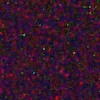
|
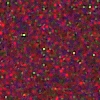
| |
|
Clearly, the noise does not visibly increase down to exposures of one second or so; below that both its magnitude (shown as sample non-uniformity) and the dark current (shown as overall sample brightness) do raise significantly. This is the behavior expected from a typical CCD, except that in the E-10 it starts at longer exposures than I would have predicted. Note the hot pixels, showing up at the same x-y positions and clearly visible in the last three stretched samples (8, 15, and 30 seconds). We will come back to this issue later in this article. Dependency on ISO setting The "ISO setting" in digital cameras is really the adjustable CCD gain (current amplification). The noise is expected to raise with that value. |

|

|

|

|

|

| ||
| 1/30s, ISO 80 | 1/30s, ISO 160 | 1/30s, ISO 320 | 1/8s, ISO 80 | 1/8s, ISO 160 |
1/8s, ISO 320 | ||

|

|
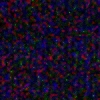
|

|

|
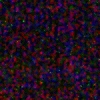
| ||

|

|

|

|

|

| ||
| 1s, ISO 80 | 1s, ISO 160 | 1s, ISO 320 | 8s, ISO 80 | 8s, ISO 160 | 8s, ISO 320 | ||

|

|
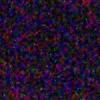
|

|
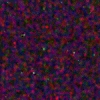
|
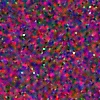
| ||
|
The samples show strong noise increase with the ISO settings. (The last one, 30s at ISO 360, does not even fit into the 0-32 range used in histogram renormalization.)
The "straight" samples, however, still look quite dark, at least at times down to one second. |

|

|
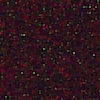
| ||||
| 30s, ISO 80 | 30s, ISO 160 | 30s, ISO 320 | |||||
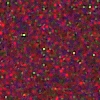
|
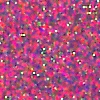
|

| |||||
|
One may therefore ask how objectionable the noise is when superimposed over an actual picture (as opposed to viewed separately). Judge for yourself: here is a page of image samples taken under controlled conditions, at long exposure times and varying ISO rating. Where does the noise come from? Using the tertium non datur principle, we may identify two possible components of the visible noise: Type I: Response variation between different pixel sensors (some show higher current than others at the same light input); Type II: Response variation for the same pixel, i.e., fluctuations in sensitivity of the same pixel (and its processing channel, if applicable) from one instance to another. To measure the degree to which these components are responsible for what we see in our noise samples, I took two "dark" exposures for a number of shutter speeds. While cropping them to the 100x100 size, I made sure that both crops include exactly the same pixel coordinates. |
| First, let us have a look for the exposure of 1/30s. The samples (shown "stretched"), although generally similar, do not seem correlated; i.e., we don't see identical patterns at the same pixel coordinates. |

|

|

| ||||
| 1/30s, ISO 80 (#1) | 1/30s, ISO 80 (#2) | Difference | |||||
|
To check this visual impression, I generated a picture being the absolute value of difference between both in each of the RGB channels; this difference is shown in the third column. For identical patterns the difference would have been just a black area. It's not, as the image of the difference (also stretched in dynamic range) shows. This means that, at least for the exposure of 1/30 s, the fluctuations in single pixel response, Type II noise, is mostly responsible for the observed pattern. |
| The same experiment done for the exposure of 1s shows similar results: again, Type II noise prevails. (Remember, these are stretched samples, with noise level strongly exaggerated!) |

|

|

| |
| 1s, ISO 80 | 1s, ISO 80 (#2) | Difference | ||
| On the other hand, for longer exposures, like 30s shown here, there is no doubt that the images correlate, with a large number of bright "hot" pixels (mostly green, but also red clusters) identical in both samples. |
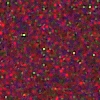
|
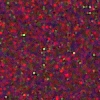
|

| |
| 30s, ISO 80 | 30s, ISO 80 (#2) | Difference |
|
This clearly shows that for long exposures the differences in response between different sensors begin playing a more significant role; this is the Type I listed above. Also note that the differential image for 30 seconds, is very similar to those for other exposure times. This was to be expected: the difference between Type I components of both samples is zero (or close), so what remains is the difference between Type II components. Makes sense. |
|
Just to show how would the differential sample look if the noise had shown no x-y correlation (i.e., if it consisted only of Type II): here is a difference between two samples above, stretched but without alignment, off by a few pixels. Compare this image with the righmost one above; it proves the point I've made.
(Try to disregard the general brightness of the sample; this was reduced by subtraction, as it has the same value in both frames, shifted or not. The amplitude of the noise itself, however, seems approximately the same.)
|
|
This leads to a procedure for reducing the CCD dark noise in your images: take a dark picture (with the same shutter speed) and use an image editor to subtract it from the picture you would like to improve. This, indeed, will work, but — as we just have shown — only for images where Type I noise prevails; in case of the E-10 for shutter speeds of one second or longer. We have to remember that for noise Type II the procedure will increase the noise amplitude by a factor of about 1.4 (square root of two). Ask any physics major for explanation why. As a matter of fact, in the new E-20 model from Olympus (introduced in October, 2001), image subtraction is performed in-camera for noise reduction at slow shutter speeds. What about temperature? According to some sources, the CCD noise amplitude (measured in terms of current, not the resulting pixel brightness) is very sensitive to temperature, doubling with every temperature increase of 8 or so degrees Celsius. Having spent almost 20 years in the field of experimental physics, I've learned to take nothing for granted. All samples shown above were taken in the room temperature of about 22 centigrades. It is February in Maryland, and the outside temperature is just above freezing — a solid 20 degrees Celsius of difference. As the next experiment, I left my E-10 on the patio outside for about one hour — more than enough to bring it to the ambient temperature. If the "common knowledge" is true, I should see a significant decrease in noise (a factor of six or so in terms of current). |
|
Here are the results, for a 30-second exposure at 80 ISO, at two different ambient temperatures.
While the noise amplitude seems to be somewhat smaller (but not a dramatic difference), the averaged dark current seems to be at similar level. There is a clear improvement in terms of the "hot pixels". |
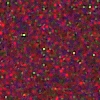
|
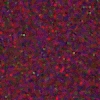
| |
|
30s, ISO 80 22°C |
30s, ISO 80 0°C |
|
Frankly speaking, I was expecting the difference to be more dramatic. Yes, cooling the CCD seems to work, but nothing to write home about. Some of the E-10 reviewers were raving about how the metal body of this camera, acting as a heat sink, would reduce the CCD noise. Smell the coffee: if this brings the CCD temperature down by five centigrades, the effect will not be easy to notice. Hot pixels There is much discussion on the 'Net about "hot pixels" or "dead pixels" in the E-10. First of all, these two terms mean two different things:
(Some people use a slightly different terminology, where "dead pixels" are those which remain always black, and "stuck pixels" - those always on.) The most important difference is that dead pixels are dead all the time; they are clearly CCD manufacturing defects. Hot pixels, however, are just a fact of life, any CCD will have them. In better CCDs they will start showing at higher ISO (gain) settings, at longer exposure times, and they will be fewer in number. (More exactly, hot pixels are often not just single pixels in the saved, even uncompressed, image; the hot spots are usually larger, which may be caused by the CCD reading software and by thermal interdependencies between neighboring cells of the CCD matrix.) The way to detect any pixels of these two kinds in your camera's CCD is, again, to take a number of "dark exposures" at varying shutter speeds, saving the images preferably as TIFF files, and then scrutinizing them, magnified, in an image-editing program. Clearly, any dead pixels which stay black all the time will not be detected this way, but they are also less objectionable, at least as long as there are not too many of them. Some camera manufacturers "map out" the bright dead pixels in the firmware, ignoring their input and effectively converting them into black dead pixels. There is nothing wrong with it. While any number of dead pixels (even just one) may be considered a reason to have your CCD exchanged, the issue is not so black-and-white in case of the hot pixels. I would expect a camera like E-10 to show no hot pixels at all at slowest handholdable speeds (say, down to 1/8s). By "no hot pixels" I mean none clearly visible with the naked eye on the computer screen. One or two would be permissible at the exposure of one second. At these shutter speeds pictures need some postprocessing in image-editing software anyway. A few more at shutter speeds down to eight seconds. And below — well, below that speed most of camera users simply don't care. I ran the "cap lens test" on my E-10, bought in the beginning of December, 2000. No dead pixels were found. At the 30s exposure (ISO 80) I detected five clearly visible hot pixels; three of them were still visible at eight seconds (although only one was really bright). The images below (straight samples from uncompressed TIFF images, shown in a 2x magnification) follow these three pixels (#1, #2, and #3) to higher shutter speeds. |
| #1 |

|

|

|

|

|

|

|

| |
| #2 |

|

|

|

|

|

|

|

| |
| #3 |

|

|

|

|

|

|

|

| |
| 30s | 15s | 8s | 4s | 2s | 1s | 1/2s | 1/4s |
|
This behavior is typical for a production-run E-10, judging from the information I'm getting from some other owners of that camera. The Dead Pixel Test utility — a quick way to check There is (or used to be) a handy program for submitting your dark frames to a test for hot and dead pixels: the Dead Pixel Test by Michael Salzlechner. The program reads in a dark image (recorded with any digital camera, not necessarily an E-10) and scans it for suspect pixels. (The author differentiates between hot and dead pixels based on their brightness, not persistence, but this is just a minor technicality.) A year after the manual check described above, I ran my E-10 samples by the DPT with results identical to the ones obtained manually (in particular, the one very hot pixel shown in the top row of the samples). As opposed to some users' reports, I haven't noticed any measurable increase (or decrease) in the number of the hottest pixels detected after a year of using the camera (a few thousand frames). Note of October, 2006: The program seems no longer to be available; the original URL is dead, and I wasn't able to find it anywhere else. Panicking users, Olympus sits mum Some users posting on message boards actually panicked at the first sign of any hot pixels (often taking them for dead pixels), and this lead to much confusion. Too bad Olympus does not make any meaningful information on this matter available publicly. This is not Aunt Betty's holiday camera, and building a relationship of trust with the technically inclined and faithful user base would only help in the long run. But there is a hope, read on. An easy way out: firmware upgrade Many manufactures solve the problem by mapping the dead or hot pixels out: the in-camera software detects them and replaces with values interpolated from the neighbors (at least this is how I understand the process). Olympus does that not only in the newly introduced E-20, but also in all E-10s made after July, 2001. If your E-10 is older, and if you have more dead pixels than you are willing to live with, consider the option of updating the camera's firmware to the most recent version 42-130. To do that, you have to ship your camera to an Olympus factory repair center, and pay a (reasonable) fixed fee of $19.95 to cover the return shipping. The expected turn-over time is two weeks or so (come on, people!). Olympus does not really advertise this option (too bad, this could really improve their perceived image regarding the quality of support). If you live in the United States, you can use one of the addresses below: | |
|
Olympus America Inc. |
Olympus America Inc. Attn: Digital Product Repair 3900 Kilroy Airport Way, Suite 100 Long Beach, CA 90806-2454 (562)492-5797 |
|
I've sent my E-10 to the shop in Woodbury, NY. It came back in a little less than three weeks. The firmware changes result in one more menu option: "Pixel Map" in the Setup/Communication mode. With this option set to On, remove the batteries for at least three minutes, then put them back in and switch the camera on. A screen will show on the LCD, announcing the pixel mapping in progress; the process lasts ten seconds or so. Done. It is not clear if setting Pixel Map to Off and repeating the procedure reverses the process, and I was too lazy to check that. After pixel mapping | |
|
As I mentioned before, my E-10 did not have any dead (always on) pixels, but to check if the firmware upgrade brought any changes to the "hot" pixels, here are some samples. Let us have a look at the before/after comparisons of the top-left frame corner; all samples are "stretched", i.e., with the noise exaggerated by a factor of eight. |

|
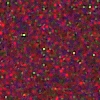
|
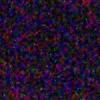
|

| |
|
1s, ISO 80 before upgrade |
30s, ISO 80 before upgrade |
1s, ISO 320 before upgrade |
30s, ISO 320 before upgrade | ||

|
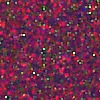
|
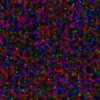
|

| ||
|
1s, ISO 80 after upgrade |
30s, ISO 80 after upgrade |
1s, ISO 320 after upgrade |
30s, ISO 320 after upgrade |
|
I was not really expecting to see a difference; after all, the pixel mapping function is not supposed to affect the noise or the hot pixels. Still, just in case I have run the whole series like a year ago. No surprises here: the samples look very close, and the slight variations can be explained by less-then-ideal experiment conditions, most possibly differences in temperatuere. The full set of samples shows similarly small deviations in both directions, no behavior patterns observed or suspected. Just to see how my CCD changed after a year of use, I inspected my dark frames for hot pixels. At 30s and 80 ISO I counted nine bright hot pixels (five a year ago, although this was not a controlled experiment); none of them were visible at one-second exposure. Anyone who spent hours cleaning up dust specks and other artifacts from scanned negatives or slides will be more than willing to live with this. Related pages
|

| My other articles related to the Olympus E-10 and E-20 cameras |
| Home: wrotniak.net | Search this site | Change font size |
| Posted 2001/02/26; last updated 2006/10/08 | Copyright © 2001-2006 by J. Andrzej Wrotniak |