The Paint Shop Pro application, currently in Version 20 (a.k.a. 2018), includes, in addition to the common image manipulation and adjustment functions, a number of special-effect filters.
The results of their use are not always predictable, depending on the original image, any adjustments to it prior to filter application, and also on user-selectable parameter values.
In a few weeks (months? years?) this may become a full article; for some of us the subject certainly deserves one. At this moment, though, it is not much more than a stub, showing a number of variations derived from a single frame.
Oh, well, let's enjoy what we have here and now.

Original
|

One Step PhotoFix
|
|
This is a JPEG done in-camera (Natural Picture mode, contrast and sharpness one notch down), after going through my postprocessing. That, in addition to some tonality adjustment, included cropping, perspective correction, and some cosmetic work on the plaster at the far right.
|
The one-click fix in PSP works nicely — especially when the image is already almost there. Here it decided my image was a little dark, and raised the tonal curve, especially in the lower part. Frankly, I prefer my version, maybe just because it has less detail in door panels.
|

Local Tone Mapping
|

Posterization
|
|
This is not really a special effect, but a legitimate image adjustment — if parameters stay within reasonable boundaries. Outside of those, the effect may range from unusual but pleasing to bizarre.
Parameters used: 53 | 33
|
The granddaddy of them all, and quite likely to produce good-looking (if not always predictable) results,
Parameter used: 8
|

Chrome
|
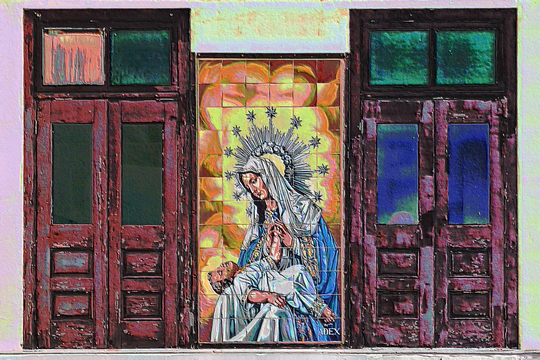
Soft Plastic
|
|
After twenty or so tries, I found a combination working nicely for this scene, while keeping close to original colors.
Parameters: 8 | 7 | Yes | White
|
Somewhat similar to Posterization, with some Saran wrap thrown in. Not something I couldn't live without.
Parameters: 8 | 9 | 24 | 40 | White
|

High Pass
|

Neon Glow + Negative
|
|
Very nice: the center piece of the triptich stands out — and that's without any tonal adjustment of the result!
Parameters used: 100 | No
|
Neon Glow produces a negative (or close) image over most area; applying the Negative filter to that inverts it back into a positive, and I like that better. Parameters: 1 | 99
|

Solarize
|

Colored Foil
|
|
An old darkroom trick adapted to the
digital domain. Easy to tweak, as only one parameter is adjustable.
Parameter: 88
|
May be too garish for many subjects, but for some will work just fine.
Parameters: 18 | 20 | White | 230
|

